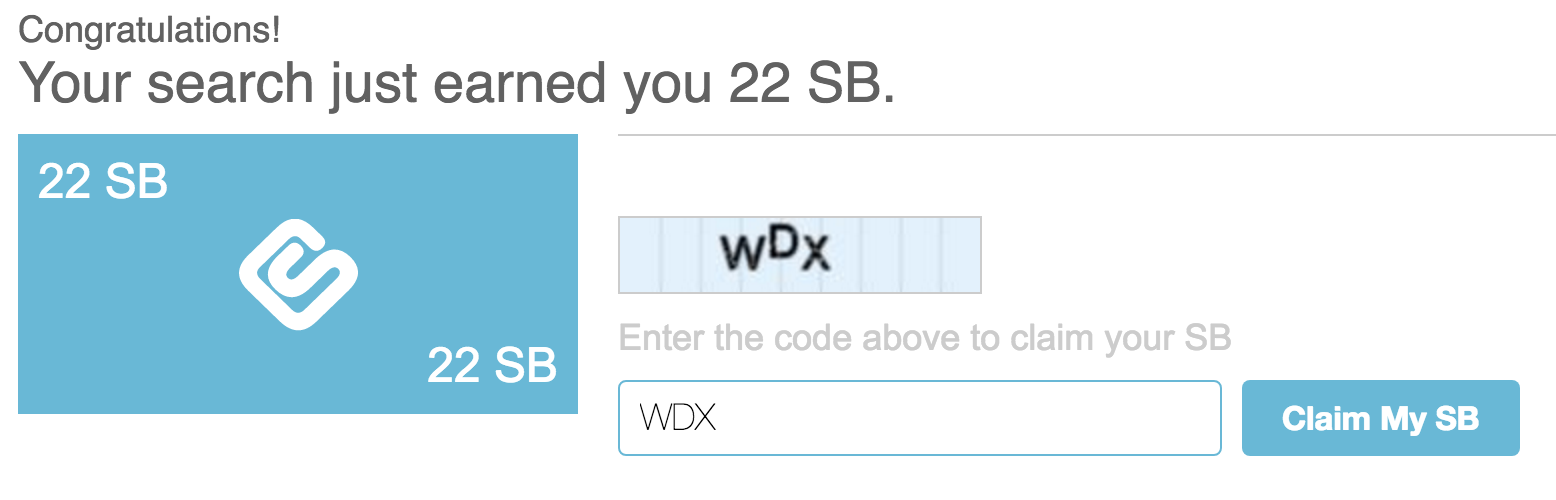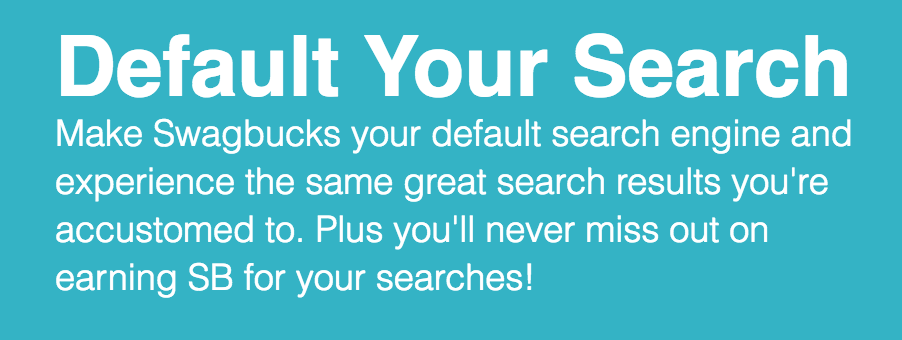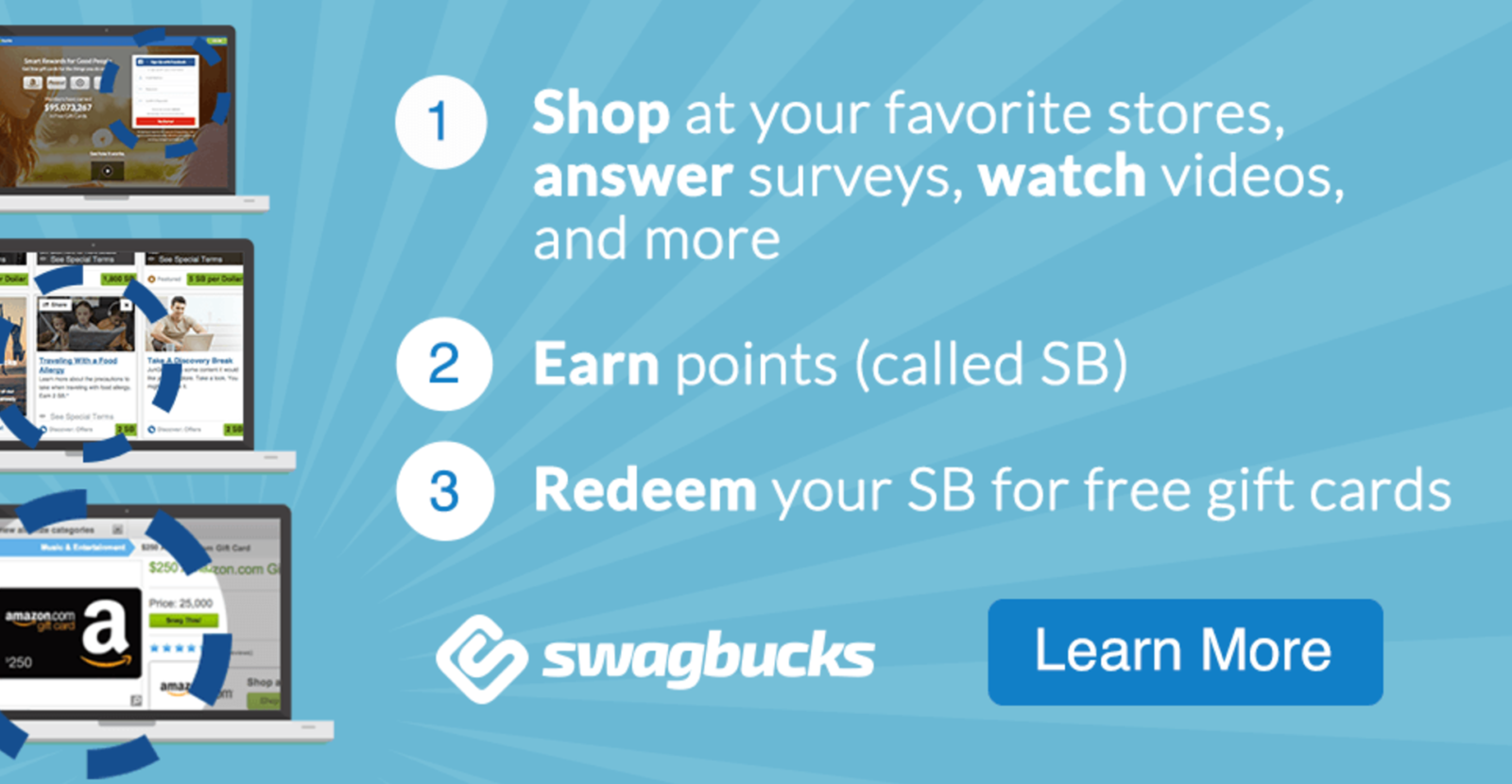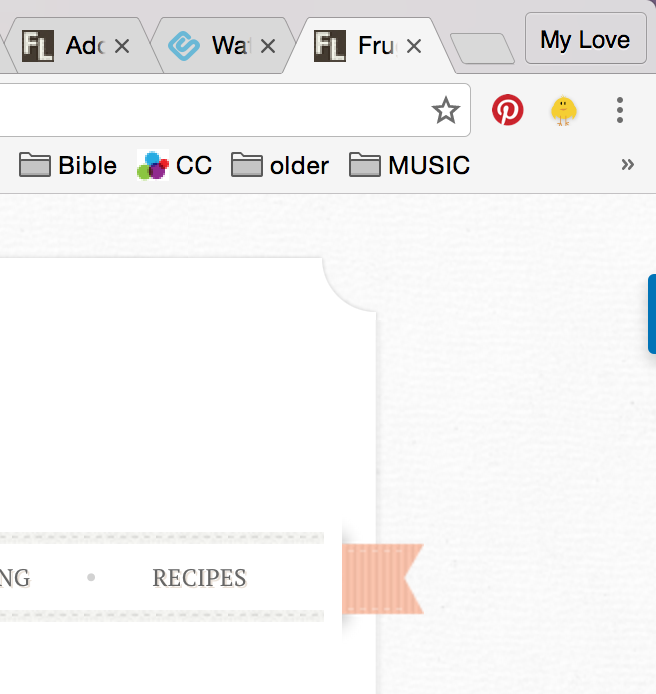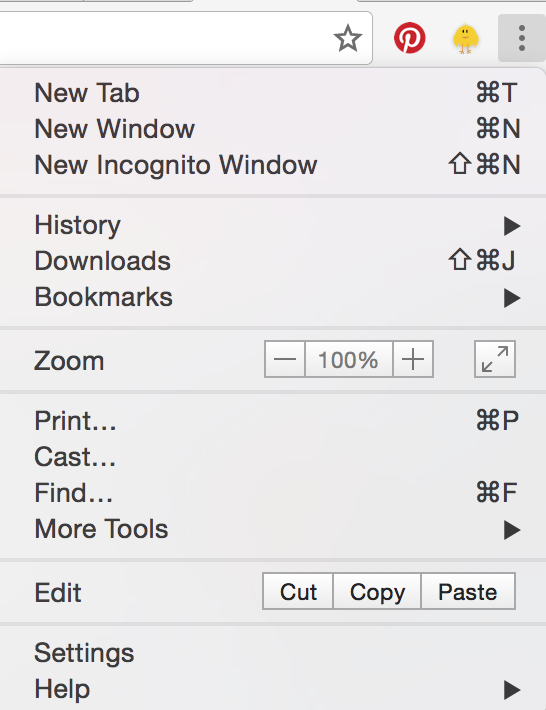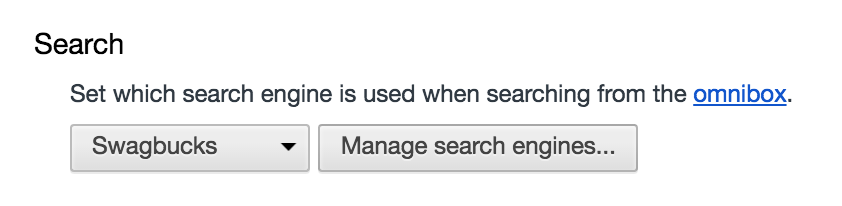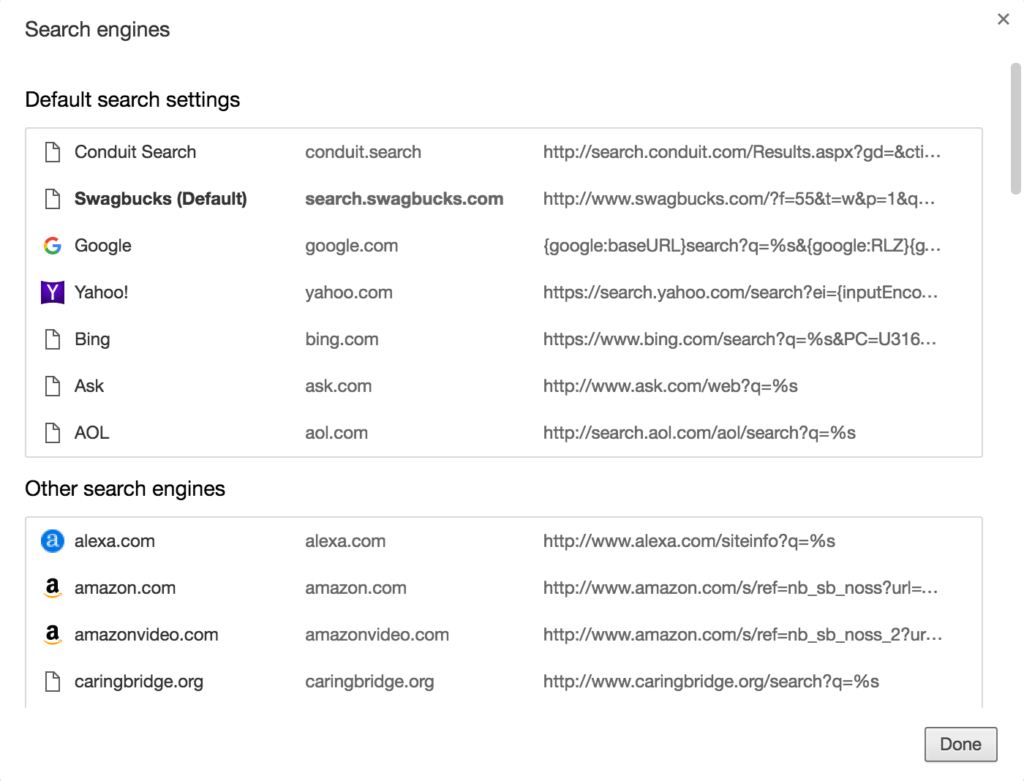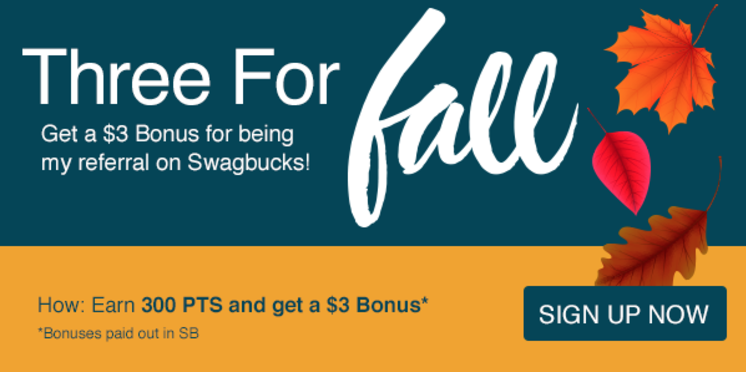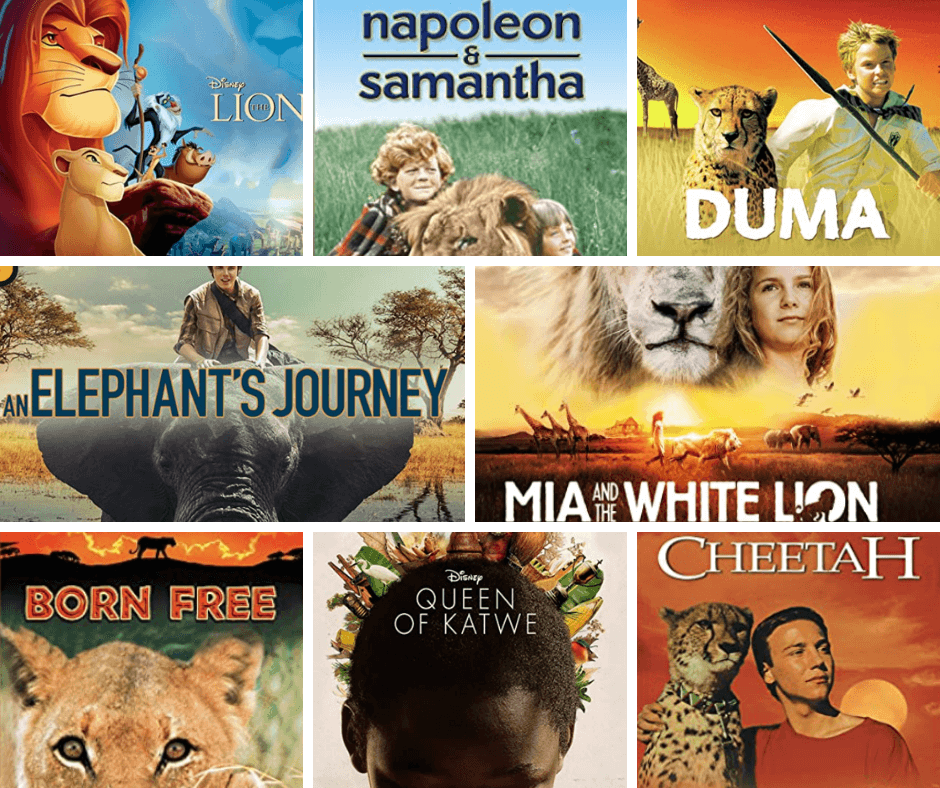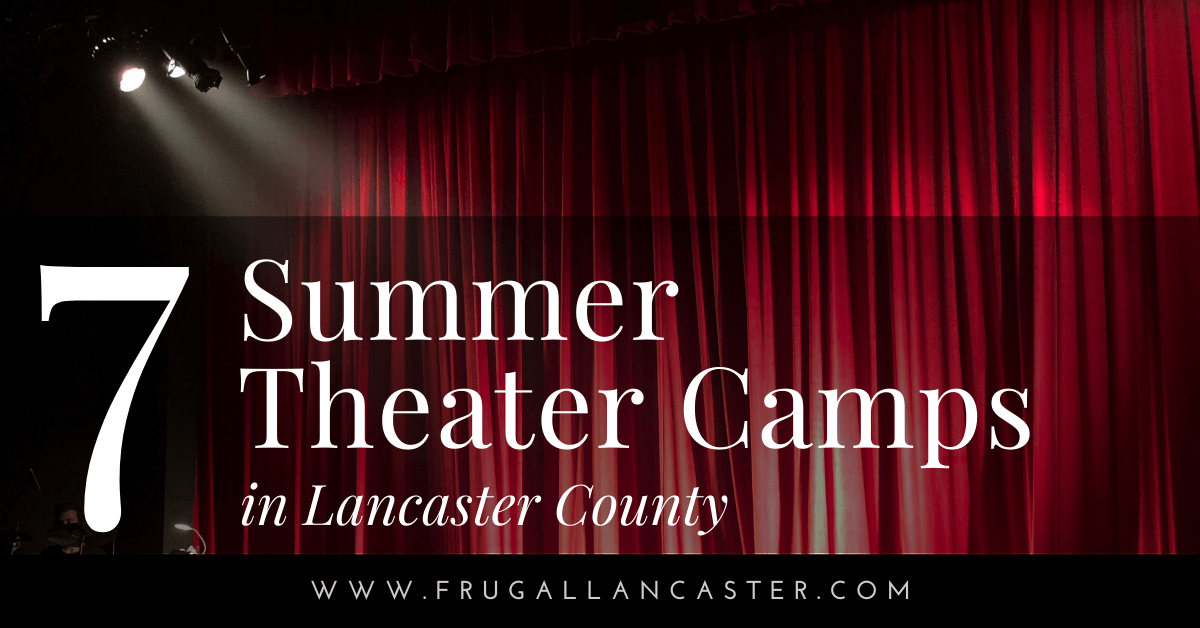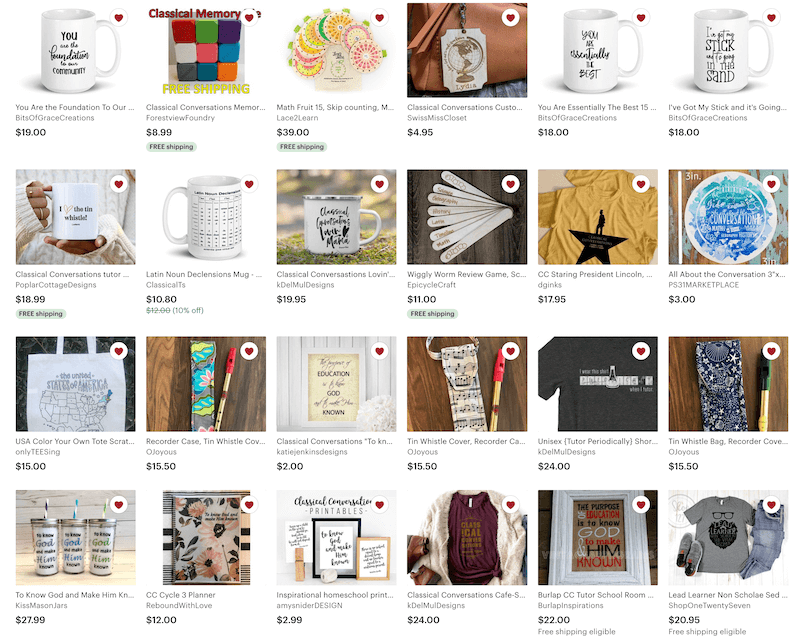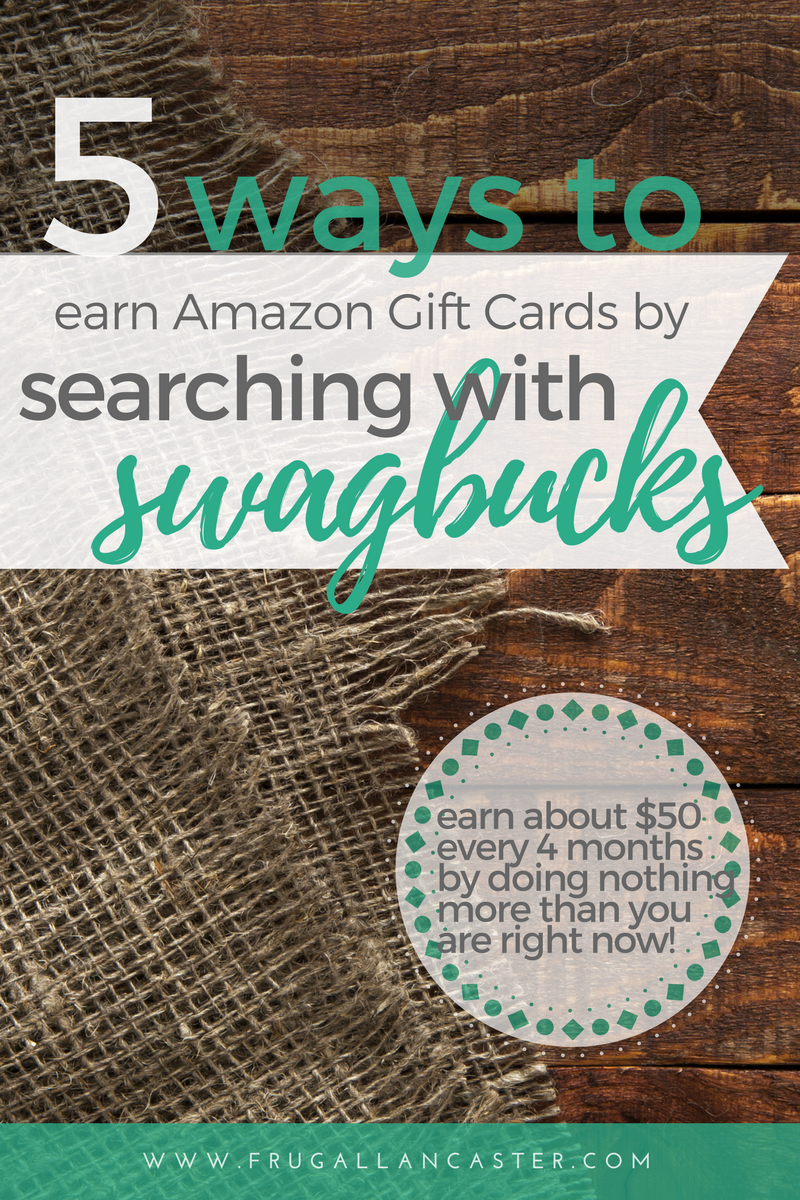
Have you heard of Swagbucks? I signed up for it about 6 years ago but I never used it much after my original sign-up. I know a lot of people play videos in the background to earn points, but I just never was successful at it. I guess my brain can’t handle all that multi-tasking!
A few weeks ago, I decided to give it a try again, only this time I decided to install the search engine plugin. I was not originally a fan of changing my search engine, because I am partial to Google. I have always used it and I love the results it gives. I didn’t want to switch. But since I’m in to trying new things, and I felt this tugging at me, I figured I better at least give it a try.
Here I am, a few weeks later, and I’m loving the Swagbucks search engine. Every day I am earning anywhere between 5-20 Swagbucks just for simple searches. (Yes, its true, one time it offered me 22 points for a search!!) I seem to earn the most Swagbucks when I search for unique things.
5 Simple Ways I use the Swagbucks Search Engine
1. Normal every-day searches of things I’m looking for or wanting to learn about like campfire foods, zucchini recipes, and character building kids videos. My rewards are usually lower for these searches, most commonly 3-5 Swagbucks.
2. Calculating math, if I am adding up a receipt or figuring out tax costs. I just type the numbers in the search field 8+11.23+7+.3 and hit return. I often receive the highest number of Swagbucks, 15-20, for these searches — I think because they are more unique.
3. Searching for images. My kids love to request printable worksheets or coloring pages.
4. Finding coupons. I occasionally will type the name of a product or brand along with the word coupon to find printable coupons. Swagbucks often seems to like this and rewards me!
5. Searching for popular and trending phrases. Sometimes I want to learn about a ‘hot’ item like PokemonGo or the Olympics or the historic flooding that is happening in Louisiana. These all seem to produce higher Swagbucks rewards.
Of course there are a few things I don’t enjoy. Like how it opens a new window for every search result I click on. But I am getting used to it, and I’m actually learning to like it better! It can be helpful not to have to hit the back button and easily go back to find all my search results.
Earnings Add Up Quickly
After using the Swagbucks search bar for a little over a week, I had already earned almost enough Swagbucks to get a $3 Amazon gift card! At that rate, I should earn at least $50 every four months!
And what I love most is that I am not doing anything different than I usually do. Nor am I using an extra time, which is a good thing because I just don’t seem to have enough of it.
The Search Engine Is really simple to install
Are you signed up for Swagbucks? It is really easy, and while I still don’t recommend you take the time to do the surveys or even the video watching (unless you let them run in the background while you’re doing something else), I do recommend you at least try installing the Swagbucks search engine and see what you think.
First, sign up for a Swagbucks account here. Then . . .
I use the Google Chrome web browser. (I love how I can have a profile and log in on any computer and still have my bookmarks with me!) So if you’re like me and use Chrome, you can do what I did . . .
Go to Settings on your Chrome browser (the 3 lines on the top right of the browser).
Click on “Settings” from the dropdown list.
Click on “Manage Search Engines”.
Look for Swagbucks under “Other Search Engines”.
Click “Make Default”.
If you use Firefox, it’s even easier to get set up! Simply go to your browser search field (found on the right of your address bar) and click the drop menu and look for Swagbucks. Click on Swagbucks.
And that’s it! You’re done.
Now every time you search for something (I usually just start typing in my URL bar), it will bring up results for Swagbucks and after a few searches it will reward you with FREE Swagbucks!
See how many swagbucks you can rack up before Christmas—and earn yourself some extra spending money. My favorite is to redeem Swagbucks for $5 Amazon gift cards. It doesn’t take long to pay for all your Christmas gifts each year!
Swagbucks is offering a special promotion right now, if you sign up today—after you earn 300SB they’ll give you a $3 bonus!